Code: Optical Titan Ne
Avolites
For when reliability counts…
The Optical TNS is perfect for connecting FOH to stage using Cat5E Ethernet cables for distances under 100m, and an Optical input for fibre connections over distances exceeding 100m. The 1 Gigabyte network switch also features a built in UPS to ensure the stability and resilience of your show setup.
 |
INSTRUCTION |
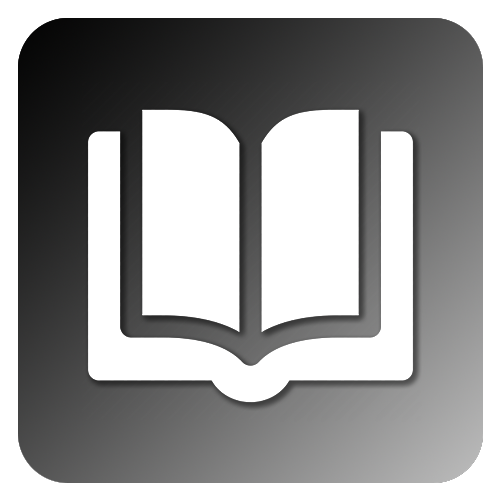 |
CATALOGUE |
| Avolites - product catalogue | |