Imago and Imago Wing are flexible, professional tools for modern programming. They are compact, light-weight, ergonomic, sophisticated, universal lighting control desks, always at hand, which can be easily carried around in a backpack.
IMAGO is based on a keypad, a sequential crossfade, six Subfaders and six Executor keys with illuminated keys. Because moving lights are central to most of today’s productions, IMAGO comes with four push wheels and dedicated keys, allowing operators to efficiently control fixture parameters. The IMAGO WING completes the IMAGO family offering, when associated to the IMAGO, additional control possibilities (18 Subfaders and 18 Executor keys).
The system works with Hathor software via a USB con- nection to a PC, with 16,384 parameters via Ethernet.
A WIDE RANGE OF UNIVERSAL APPLICATIONS
The Imago system can be used as a complementary controller to all ADB Hathor based consoles or in all applications where you need a powerful main lighting controller. Its compact size and light weight make it ideal for lighting designers who are always on the move.
KEY BACKLIGHTING
Thanks to the illuminated keys, all functions, as well as the keypad and the Subfader numbers are easily readable in the dark.
HATHOR SOFTWARE MAIN FEATURES
Technical specification:
HARDWARE SPECIFICATIONS
SOFTWARE SPECIFICATIONS
OPERATIONAL FEATURES
CONNECTIONS
PHYSICAL SPECIFICATIONS
POWER REQUIREMENTS
 |
INSTRUCTION |
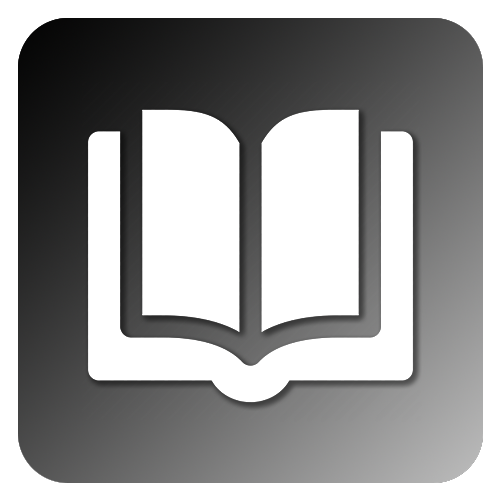 |
CATALOGUE |
| ADB STAGELIGHT New Products - catalog | |
 |
OTHER |